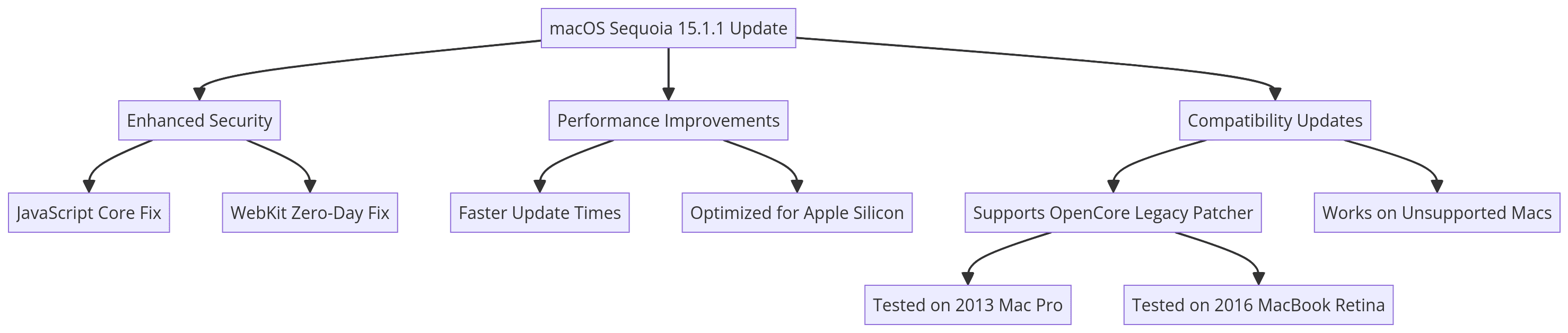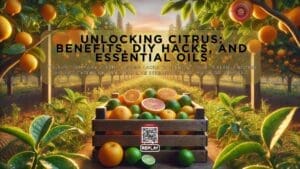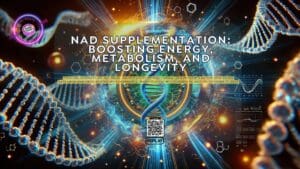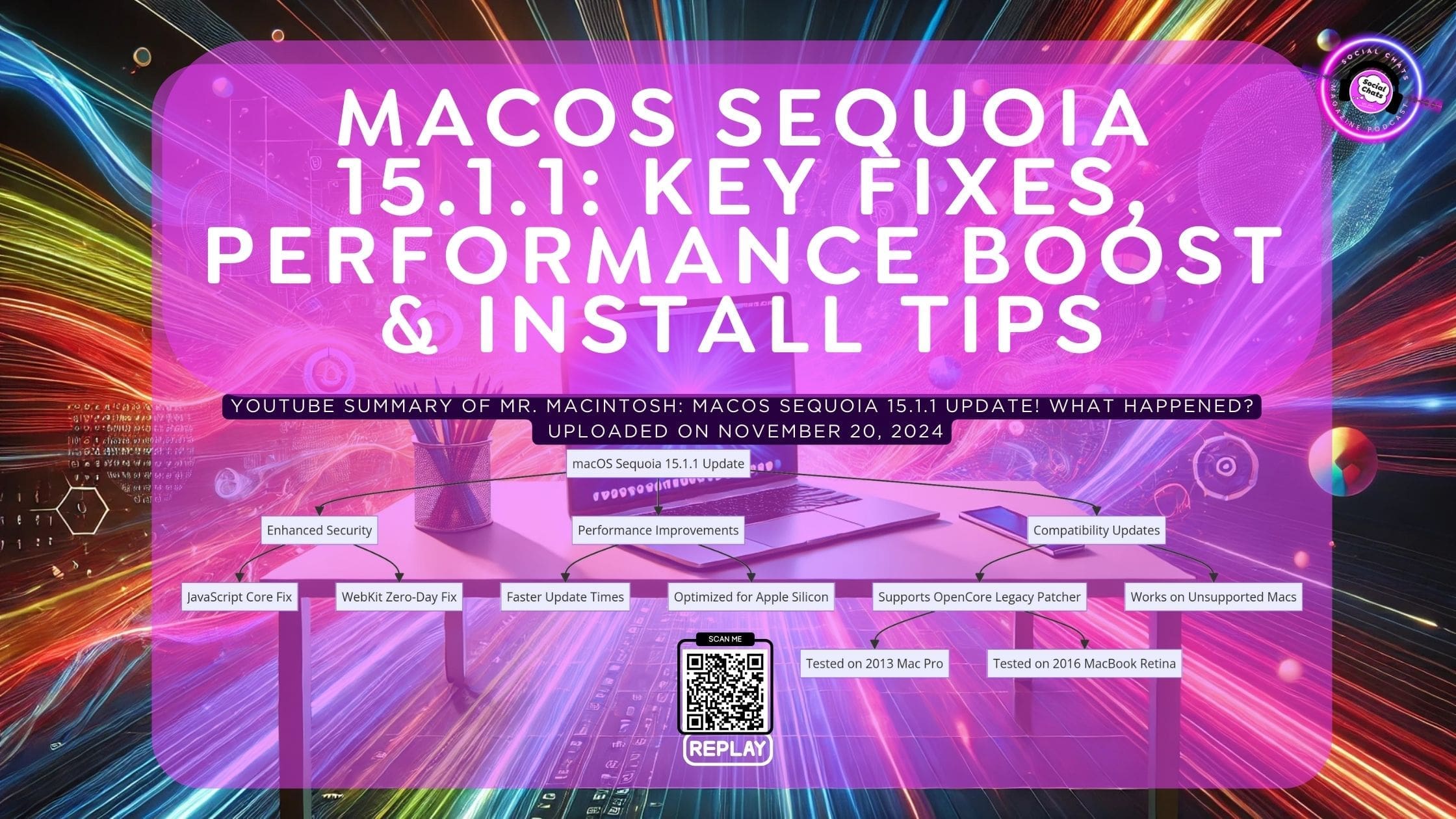
On November 19, 2024, Apple quietly rolled out the macOS Sequoia 15.1.1 update, surprising users with essential security fixes and system optimizations. For those wondering, “Should I update my Mac now?” the answer is a resounding yes. This update addresses urgent zero-day vulnerabilities in JavaScript Core and WebKit, offering crucial protection for both Apple Silicon and Intel-based Macs.
Beyond its immediate security impact, macOS Sequoia 15.1.1 also ensures smoother compatibility across unsupported Macs using tools like OpenCore Legacy Patcher. If you’re on the fence about upgrading, read on to understand how this update benefits all users, regardless of device.
macOS Sequoia 15.1.1 Update! What’s New?
Time Interval: Entire Video
Credit
This guide is inspired by the detailed video analysis provided by Mr. Macintosh on YouTube. For a full breakdown, check out the original video for even more insights.
Summary
- 🚀 Surprise Update: Apple released macOS Sequoia 15.1.1 as a minor but critical update, targeting both Intel and Apple Silicon devices.
- 🔒 Security Enhancements: Addresses zero-day vulnerabilities, particularly in JavaScript Core and WebKit, ensuring improved system security.
- 🛠️ Bug Fixes: Resolves issues with Apple Configurator 2 for restoring systems and includes general improvements.
- 📈 Performance Consistency: Post-update Geekbench scores showed minor variations but remained consistent with previous versions.
- ✔️ Installation Advice: Strongly recommended for all users due to the inclusion of essential security patches.
Why macOS Sequoia 15.1.1 is a Must-Install Update
1. Enhanced Security Protection
- Critical Vulnerabilities Addressed: The update patches zero-day vulnerabilities actively exploited in the wild. These include flaws in JavaScript Core and WebKit that could allow malicious code execution.
- Zero-Day Threats: Apple identified these issues as critical, warranting an immediate update to safeguard user data and devices.
2. Optimized for Apple Silicon and Intel Macs
- Performance Insights: Tests reveal faster update times for Apple Silicon devices (~9 minutes) compared to Intel-based Macs (~18 minutes). This showcases the efficiency of Apple’s hardware evolution.
- Streamlined Compatibility: Even unsupported Macs benefit when paired with OpenCore Legacy Patcher, allowing these older devices to run modern macOS updates safely.
3. Apple Configurator 2 Fixes
- This update resolves prior issues with system restores, ensuring seamless operation for users managing multiple Macs.
Installation Insights: What to Expect
Update Size
- Apple Silicon: 1.29 GB
- Intel Macs: 651 MB
Installation Times
- Apple Silicon: 4 minutes preparation, 5 minutes installation.
- Intel Macs: 5 minutes preparation, 13 minutes installation.
These times align with previous minor updates, but Apple Silicon’s unified memory architecture significantly speeds up the process.
Impact on Unsupported Macs
For users relying on OpenCore Legacy Patcher, the macOS Sequoia 15.1.1 update is a game-changer. Testing on various devices, including a 2013 Mac Pro and a 2016 MacBook Retina, showed no installation issues. These machines benefit from updated security patches and Safari improvements, ensuring continued usability despite being officially unsupported.
Should You Install macOS Sequoia 15.1.1?
Absolutely! The macOS Sequoia 15.1.1 update is not just a routine patch—it’s a critical safeguard against actively exploited vulnerabilities. For supported Macs, it ensures robust protection and smooth performance. Even for unsupported devices, using OpenCore Legacy Patcher bridges the gap, making this update indispensable.
Conclusion Diagram
Insights Based on Numbers
- Update Size: The update measured 1.29 GB for Apple Silicon devices and 651 MB for Intel systems.
- Update Time: Apple Silicon systems updated in ~9 minutes, while Intel systems took ~18 minutes, including preparation and installation.
- Zero-Day Vulnerabilities: Active exploitation reports highlight the urgency for installing this update.
Timestamps for Key Points in the Video
- Introduction to macOS Sequoia 15.1.1 Update
Start of the video: Overview of the update, including its purpose and devices targeted. - Critical Security Fixes Highlighted
02:02: Explanation of zero-day vulnerabilities in JavaScript Core and WebKit. - Update Installation Details
03:03: Update sizes, installation times for Apple Silicon and Intel Macs. - OpenCore Legacy Patcher and Unsupported Macs
07:51: Compatibility insights and successful tests on unsupported devices. - Recommendation to Install the Update
09:20: Final advice urging all users to update due to critical security fixes.
Explanatory Q&A
- What specific vulnerabilities does macOS Sequoia 15.1.1 address? The macOS Sequoia 15.1.1 update primarily focuses on critical security vulnerabilities in the following areas:
- JavaScript Core:
- Issue: Processing maliciously crafted web content could lead to arbitrary code execution.
- Exploitation: It was actively exploited, marking it as a “zero-day” vulnerability. Zero-day indicates that the issue was exploited before Apple was made aware of it and released a patch.
- Fix: Improved input validation to mitigate this exploit.
- WebKit Vulnerabilities:
- Issue: Similar to JavaScript Core, WebKit also had vulnerabilities that allowed potential malicious code execution.
- Affected Systems: While the vulnerabilities were confirmed to affect Intel-based Macs, the update also targeted Apple Silicon devices, suggesting potential risks across all platforms.
- Fix: Security checks were enhanced to address the issue effectively.
These fixes were critical as they ensured that all supported Macs, including those running on OpenCore Legacy Patcher for unsupported models, remained protected against exploits already being actively used in the wild.
- JavaScript Core:
- How do update times vary between Apple Silicon and Intel Macs? There are significant difference in update preparation and installation times between Apple Silicon and Intel-based Macs for the macOS Sequoia 15.1.1 update:
- Apple Silicon Macs:
- Preparation Time: Approximately 4 minutes.
- Installation Time: Approximately 5 minutes.
- Total Time: Around 9 minutes from start to finish.
- Intel-based Macs:
- Preparation Time: Approximately 5 minutes.
- Installation Time: Around 13 minutes.
- Total Time: About 18 minutes.
Key Takeaways:
- Apple Silicon devices completed the update faster due to optimized system architecture and the efficiency of unified memory.
- Intel Macs required almost double the total time, reflecting the older architecture’s relative inefficiency in handling modern updates.
This variation showcases the performance advantage of Apple Silicon over Intel processors, especially in system-level tasks like software updates.
- Apple Silicon Macs:
- What are the potential risks if this update is not installed? Provides detailed advice for unsupported Macs using the OpenCore Legacy Patcher to install the macOS Sequoia 15.1.1 update:
- Compatibility Testing:
- The video mentions testing the update with OpenCore Legacy Patcher version 2.1.2.
- Several unsupported Macs, including a 2013 Mac Pro and an early 2016 MacBook Retina, successfully installed the update without issues.
- Security Benefits:
- The patcher allows unsupported Macs to receive critical security updates included in macOS Sequoia 15.1.1, such as fixes for zero-day vulnerabilities in JavaScript Core and WebKit.
- These updates also include Safari patches, ensuring better protection against potential threats.
- Recommendation:
- The video highly recommends installing the update even on unsupported Macs using OpenCore Legacy Patcher, as the benefits far outweigh the risks.
- Users are advised to wait for detailed test results if they are hesitant or unsure about their specific hardware’s compatibility.
Conclusion:
While unsupported Macs are not officially supported by Apple, the OpenCore Legacy Patcher allows them to stay secure and up-to-date. The video strongly endorses installing the update to safeguard against critical vulnerabilities.
- Compatibility Testing:
“Updating your Mac isn’t just a choice; it’s a responsibility to keep your data safe and your system running smoothly.” Take action today to protect yourself from vulnerabilities and enjoy optimized performance. Upgrade to macOS Sequoia 15.1.1 now!
For more tips, insights, and updates, subscribe to Mr. Macintosh’s YouTube channel. Stay informed, stay secure!
*Disclaimer: This summary/ long form blog was created with the assistance of AI language model ChatGPT by OpenAI.
WRITTEN BY
Social Chats
Social Chats is a multimedia and entertainment company. It’s a division of kNOw Aging, inc. a communications consultancy.